McAffee vs Foxfire (part 3 of 4)
A fresh faced 22 year old teckky at church said that my problem isn't a Foxfire bug. It seems that McAffee virus software (the package came with my email program) and Foxfire do not "play nice" together and one or the other of them will constantly be throwing fits. So, Teckky suggested I download Msn instant messanger and contact him -- he could fix my system from his home. I downloaded MSN IM, tried to activate it, and it says I am not connected to the internet! Well obviously I am! I am not Teckky -- I am just a little idiot sitting in my home crying -- ENOUGH! Blogging was supposed to de-stress me, not distress me!
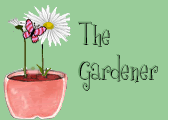




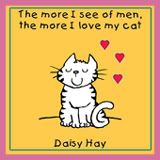




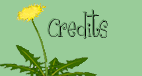


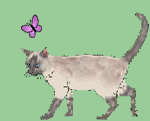
3 Comments:
This is just another suggestion, you will have to decide if you want to do this. Only do it if you feel comfortable doing it.
You can get rid of your McAfee and use AVG. It is a free antivirus that is way ahead of McAfee or Norton and is constantly updating the anti-virus definitions. It is a "Free" download. I have been using it on all my computers, I have 3 desktops and a laptop and have had no problems with it. You will also notice that AVG doesn't use as much resources as McAfee uses, your computer will run better and load faster. Here's the link
http://free.grisoft.com/doc/1
To install AVG, you will have to uninstall McAfee first so make sure you download the AVG file first to install and then uninstall the McAfee. Another good bit of advice is don't have an internet connection when you are uninstalling the McAfee as when you do, you won't have any antivirus protection on your computer until AVG is installed.
Thanx -- lol -- can't thank you by name, it sounds less than polite. Anyway, I have AVG and we erased 228 items of spyware McAffee didn't think were important enough to mention.
Hi Quilldancer
Glad that AVG is working and cleaning up your computer. I swear by it. I also have a good firewall on my computers as well. You want to keep the hackers out. I use Zone Alarm and it works fine. I have been using it since I have been using computers. I feel a lot safer with it.
http://www.zonelabs.com/store/content/company/products/znalm/freeDownload.jsp
If you decide to use it you want to use the free version. You can configure it to allow all traffic, or to alert you when a program is wanting internet access. I use this setting. One thing you will want to let have access is your spooler. If not you wont' be able to use your printer. If you use zone alarm when you use firefox for the first time and Internet explorer for the first time, you will be asked to allow internet access or deny. Of course you will want to allow, but check the box remember this setting and you will only have to allow once.
Good luck with installing your firewall if you so desire. Oh, if you are running Windows XP, it already comes with a firewall. Also if you install a firewall, make sure you let it allow your email client, I use Thunderbird, or your email won't work.
PS, My my name is Bill, pls feel free to call me it if you wish
Post a Comment
<< Home